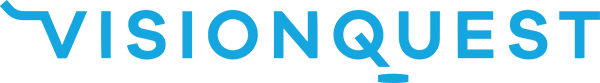As most of you have seen, there are a wide variety of things you can do on a CompuTrainer. You can jump on and just ride, pre-ride courses from some of your major goals, or perform very structured workouts. Below we will explain the different modes and file types so that you know how to get the most out of the different scenarios
Stand-Alone CompuTrainer Use
The CompuTrainer provides two options for use without being synched with the computer – ERGO mode and Program Mode. ERGO mode allows you to set a wattage that you want to hit and the load generator will constantly apply that specific load to your wheel. This is useful for long efforts such as Strength Endurance or threshold intervals. In ERGO mode, power will be the same regardless of speed or gearing.
Shifting to an easier gear will provide only momentary relief until the load generator catches up with the change and resumes the previous power. However, the trainer does have an optimum range where the numbers are more accurate – this happens when you are in your big chain ring and a middle cog in the back, usually the combination should be 53x19 teeth. At normal riding cadences of 85-95 rpm, this will result in a speed between 18-22 mph. If you are in this range, you can be confident in the accuracy of the power readings.
Program Mode is a bit different. The best way to think of it is that it’s exactly like riding on the road without wind and hills. There are 10 levels of effort that are progressively harder but all function in the same way. The gear you are in and the cadence you maintain have a direct effect on your power output. Rather than allowing the CompuTrainer to set a pre-determined load, your muscles produce the load by how hard and fast you pedal. Program Mode is useful for shorter intervals where there will be frequent changes in power from the work phase to the recovery phase. Because you are physically producing the load, it allows you to truly push as hard as you are able rather than being limited by how high the number is set.
CompuTrainer MultiRider Program
Along with the stand-alone programs above, the CompuTrainer also has two options for training while attached to a computer and the MultiRider Program. Each of these is in some ways a counterpart to each of the stand-alone options. The first is the MultiRider workout (or MRC files). These workouts apply a pre-determined load based on different percentages of threshold power. The options are nearly limitless, you can perform ramp warm-ups, threshold intervals, and any length of shorter intervals, all without ever having to push any buttons or shift any gears. Just like ERGO workouts, gearing should be 53x19 and speed should remain between 18-22 mph.
The other MultiRider option is riding any number of courses (CRS files) from around the world, from short 6 mile time trials all the way up to 235 mile RAAM courses. All the hills of the real thing are built in and as you ride and encounter the changing grades, the CompuTrainer determine how hard you have to push to maintain the speed you are riding based on your weight. Just like in Program Mode, you should shift gears just like on the road to maintain the cadence and effort you want to complete.
This is all just a brief snapshot of the many possibilities you have when working out with CompuTrainers, but hopefully the next time you find yourself stuck inside, you will have a better idea of how to get the most out the workout for the day.