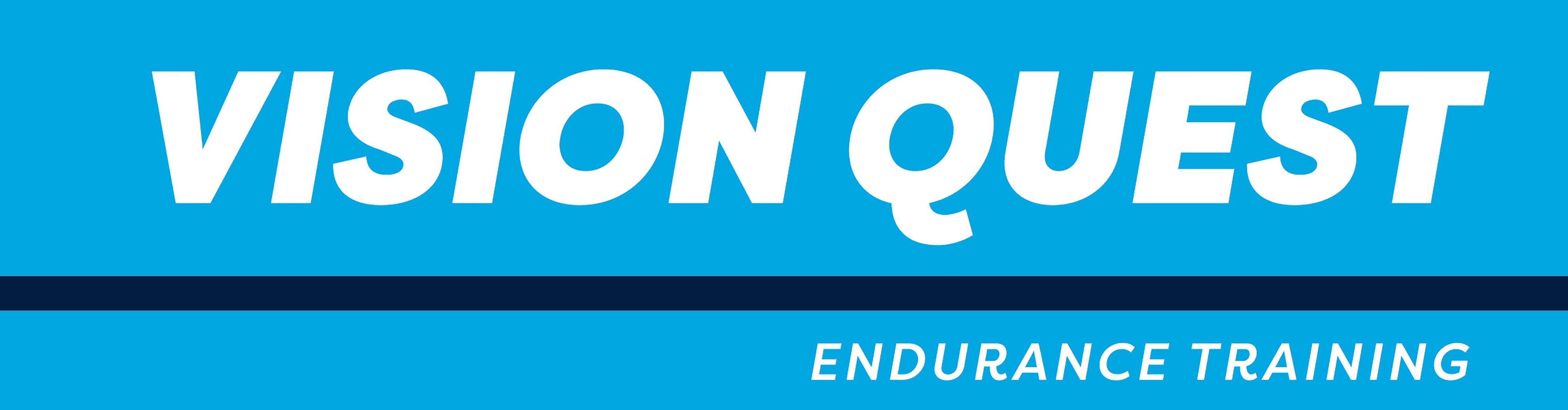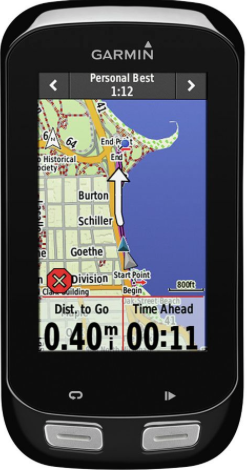How to Upload a Route
Course markings are great and often available for events, but if you're off-course then the best and safest way to get back on is using a route file!
Innovation
We believe in coaching all of our athletes on how to use the latest and greatest technology to help benefit our training and riding
Garmin
More of a visual learner? Check out this video on uploading routes to a Garmin device.
Garmin 520
How to upload routes onto the Garmin 520
Garmin 820
How to upload routes onto the Garmin 820
Garmin 1000
How to upload routes onto the Garmin 1000
Wahoo
Wahoo devices can upload routes wirelessly from the Ride With GPS app.
Wahoo Elemnt
How to upload routes onto the Wahoo Elemnt
Wahoo Elemnt Bolt
How to upload routes onto the Wahoo Elemnt Bolt
Smartphones
If you don't have a GPS head unit, no worries! If you have a smartphone you can use the FREE Ride With GPS app. See instructions below on how to follow the course on your phone.